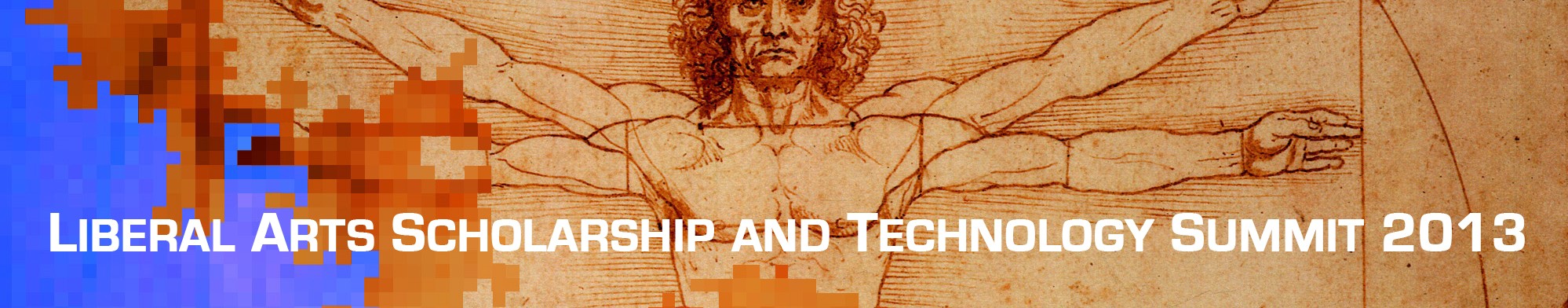In the Editor, create a new file if you didn't already done so in the previous exercise. You will see a blank editor area and a blank Python area.
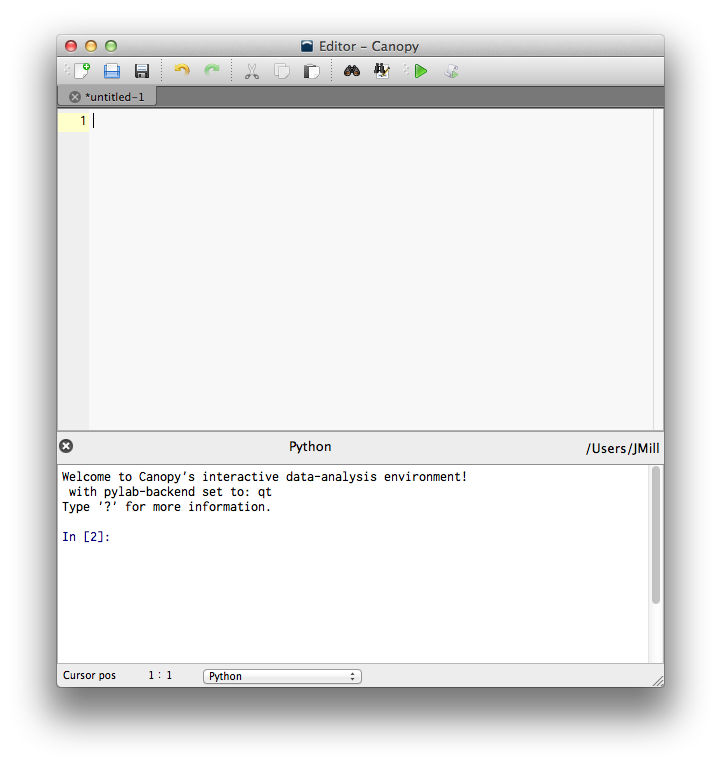
You will type stuff into the top section and, later, that stuff will cause other things to be displayed in the bottom section.
When I write 'type the code', or 'create a new file', this is the window to which I'm referring, specifically the top section.
Write the following code in the editor. Do not copy and paste. Type each and every character exactly as typed below.
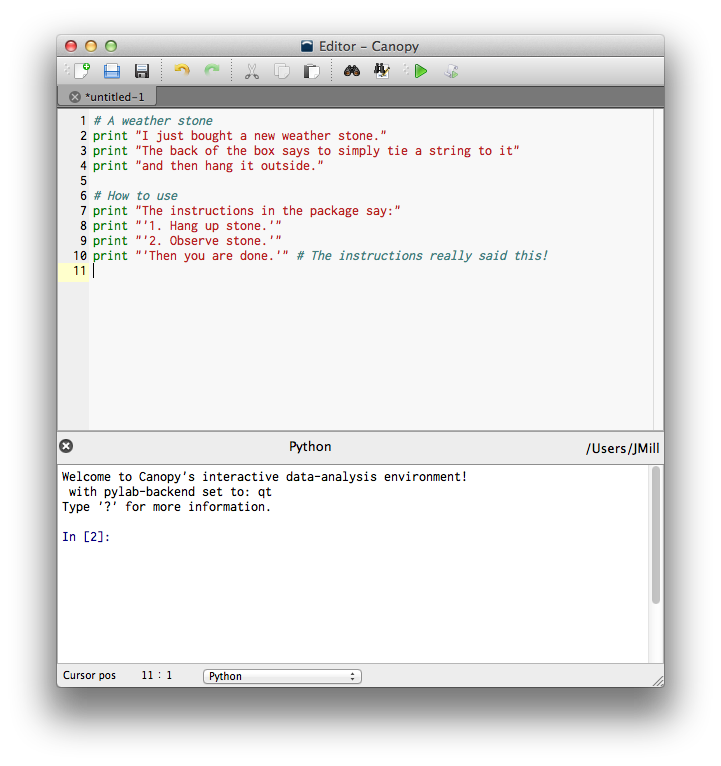
Then save what you wrote by clicking File | Save As...
Name this file exercise1.py. While it doesn't matter where you save the file, I put mine in a new folder called "Python Workshop". You can, too.
Then click Run | Run Module. On Windows this looks like:
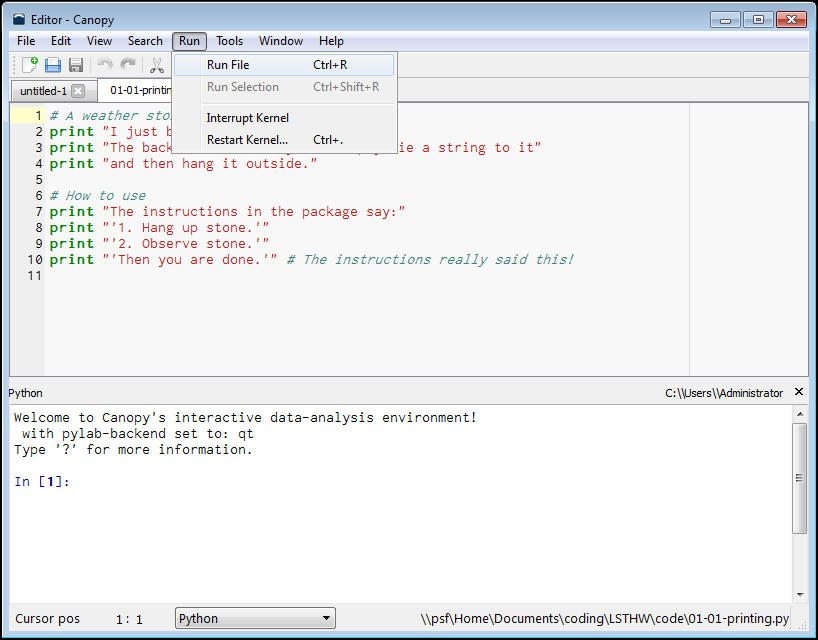
On Mac, the Run | Run Module menu looks like this:
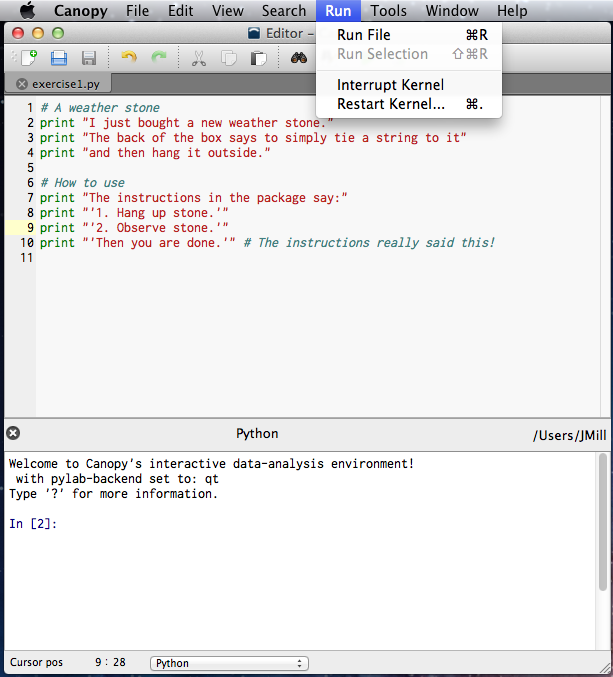
What you should see
Upon clicking "Run Module", Python will respond with the following if you typed it correctly. (Look at the bottom section, below where it says Python.)
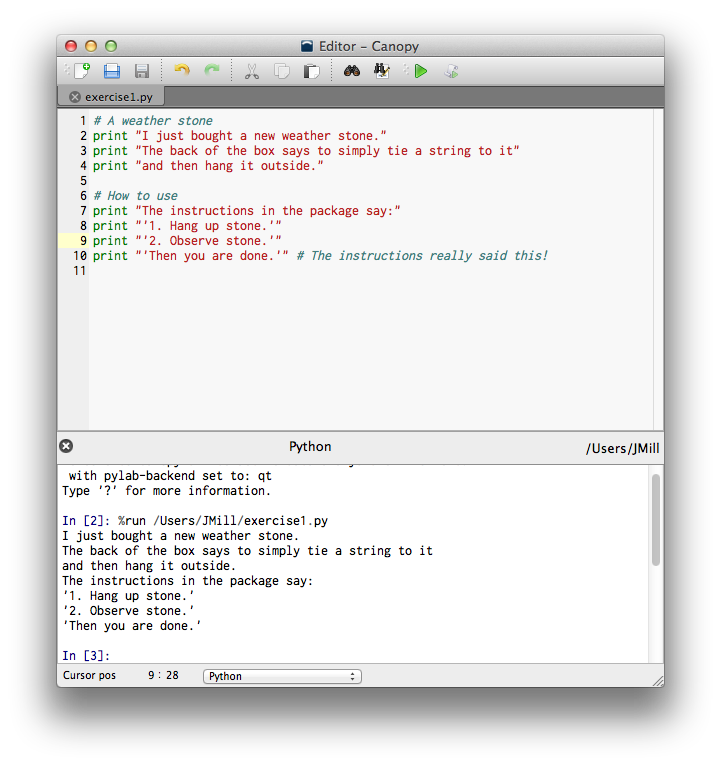
If you didn't get the same thing I did, then carefully go through the code line-by-line. One incorrect symbol can cause things to run improperly, if at all.
Note
Notice that single (') or double (") quotes can be used. You just have to be consistent within each line of code. When in doubt, use double quotes.